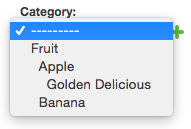Basic usage¶
Aldryn Categories is a tool for developers to allow attaching of arbitrary models to a hierarchical taxonomy of categories.
To use this in your Django project, ensure that this project has been properly installed, then, add one of these field types to your model:
CategoryManyToManyFieldCategoryOneToOneFieldCategoryForeignKey
Each acts exactly like the corresponding non-Category Django version with two
differences. First, you won’t need to specify the to argument on the field
declaration as this automatically defaults to Category. Second, each
presents the category choices in a hierarchical manner.
For example, if you would like to “attach” any number of categories to your
Thing model:
# -*- coding: utf-8 -*-
from django.db import models
from aldryn_categories.fields import CategoryManyToManyField
class Thing(models.Model):
my_field = models.CharField(...)
...
categories = CategoryManyToManyField()
This usage of the CategoryManyToManyField simply allows your categories to
be displayed hierarchically in the otherwise normal MultipleSelectWidget
like so:
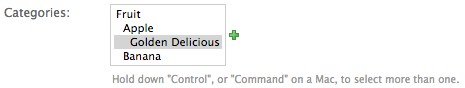
Similarly, the CategoryModelChoiceField provides similar presentation
changes to support the CategoryForeignKey and CategoryOneToOneField.
For example:
# -*- coding: utf-8 -*-
from django.db import models
from aldryn_categories.fields import CategoryForeignKey
class Thing(models.Model):
my_field = models.CharField(...)
...
category = CategoryForeignKey()
The widget produced would look like this: